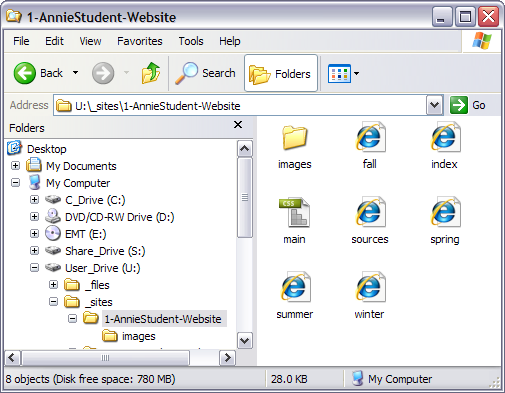What to hand in
Activity 1 & 2- Hand in all the files (pages & images) necessary for your site to work properly. Be sure to check your site several times to be sure that everything is in proper order. If you move or rename your folder and things suddenly stop working, you've got a problem (because you didn't follow the directions). Take some time and fix things up.
Be certain to save a copy in your own folder space and hand in a copy of the project.
What not to hand in
Only hand in the files that are actually part of the finished project. If you saved a bunch of images, but didn't use them, delete them first. Also, if you resized images or made other changes, only hand in the files that you used in the project.
In addition, you can safely clean out (delete) all files that are not part of the finished project.
Here is a screen shot of what the files for Activity 1 should look like.
Activity 2 will look similar, but there will be different files. If you have flash text or flash button files, they will be in the main folder. Be sure that all images are in the image file. Be sure to also include the layout diagram for your site (Act. 2).