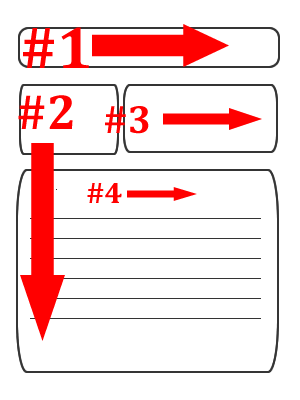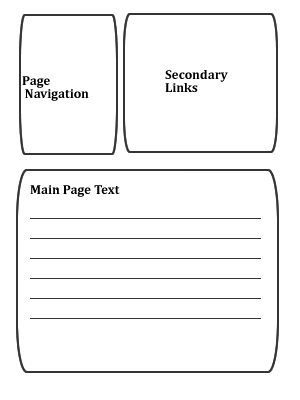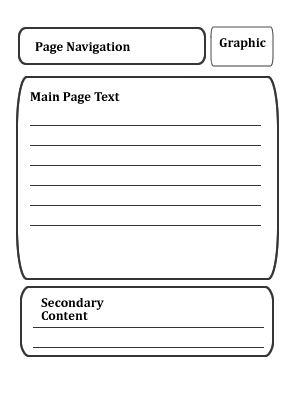Plan and layout the look and feel of your site. |
Using paper or a graphic program like Fireworks, plan the layout for your site. It should only be as complicated as necessary. Simple is always better. The goal, from the visitors perspective, is to be entertained or informed. They don't want to have to waste time trying to figure out how your site is organized. In fact, many users decide whether or not to hit the back button (and try another site) in a matter of seconds. It is essential you try to create a good first impression.
Sample A |
Sample B |
Sample C |
Sample D |
|---|---|---|---|
Sample A shows how many people first interact with a web page. There is a tendency to scan the top first, then the left hand side. Because if this, it makes good sense to have your persistent elements located here (such as page navigation and site name).
The other examples show how you might want to layout your content. You can be more creative or create more complicated layouts, but it will take longer and be more difficult. You should base your layout decision on both the look you'd like for your site and your skill level.
Create a navigation structure (menu) for your site. |
Creating a navigation structure is very important. It is the way that visitors to your site will be able to find their way around. It should be clear, consistent, easy to follow. Above all else, avoid making your visitors guess where links will take them. Don't just use a picture as a link unless it is 100% obvious where it will take you.
Your navigation menu can change somewhat from page to page but should be relatively consist ant. Your visitors shouldn't have to think too hard to find their way around. If they do, they'll likely head to another web site all together. Use contrast or change to emphasize the page you are on, for instance, not just to make each page different.
Step by step tutorials
- Navigation Options (2:30)
- Arranging In Tables (3:03)
- Creating Regular Links (2:19)
- Flash Text (3:32)
- Flash Buttons (3:55)
- Rollover Images (3:28)
- Using Hotspots aka Image Maps (4:02)
- Colouring in Tables (4:13)
- A Colour Example (2:28)
- Summing Up Navigation (2:05)
Add the information (text, images, links, sources, etc.) for on your pages. |
Once you have your page layout complete (you know what you want your pages to look like), you are ready to add the actual information to your site. This includes all text, images, sound, video, etc. that deal with your topic (as opposed to anything necessary to create your site pages).
If you are creating a table based layout (as was the example used in the Activity 1 - Four Seasons web site), then you should put nearly everything in a table. Remember to use multiple tables to help you layout your objects.