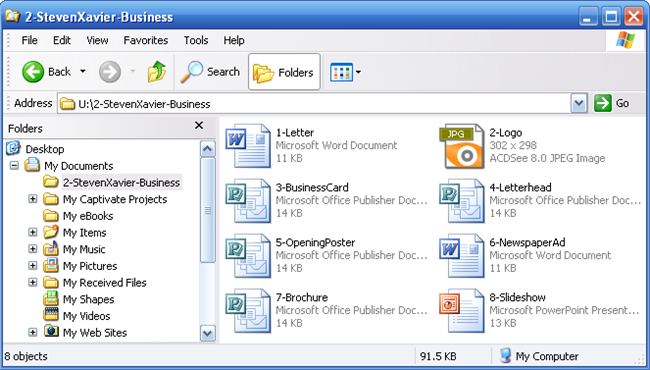Putting Everything Together
Once you complete all of the sections and are ready to hand in your business portfolio double check that you have correctly organized your work.
As mentioned in Activity 1, your folder's name should be based on your period number, your name and the project description (e.g. 2-StevenXavier-Business). All files are to be named based on the instructions with each activity.
Note: Be sure you don't hand in any files which are not part of the project. Do not include rough work or files which did not get used in the project. The only exception are the source images which were used to make your logo (if applicable) (See Activity 2 for more information on this).
Your folder and its contents should look similar to the folder shown below. Your icons may be different depending on how your computer is configured. Note the way the individual files are named and the way the folder is named.
To Hand in Your Work
Follow the guidelines in the Orientation section Submitting Work.